Bingo View
Enhance your bingo experience

Navigation
To turn a picked bingo item, just tap the corresponding icon or number.
The app has a built-in item picker, this appears when tapping the play button in the upper left corner.
To clear the board, select the trash icon.
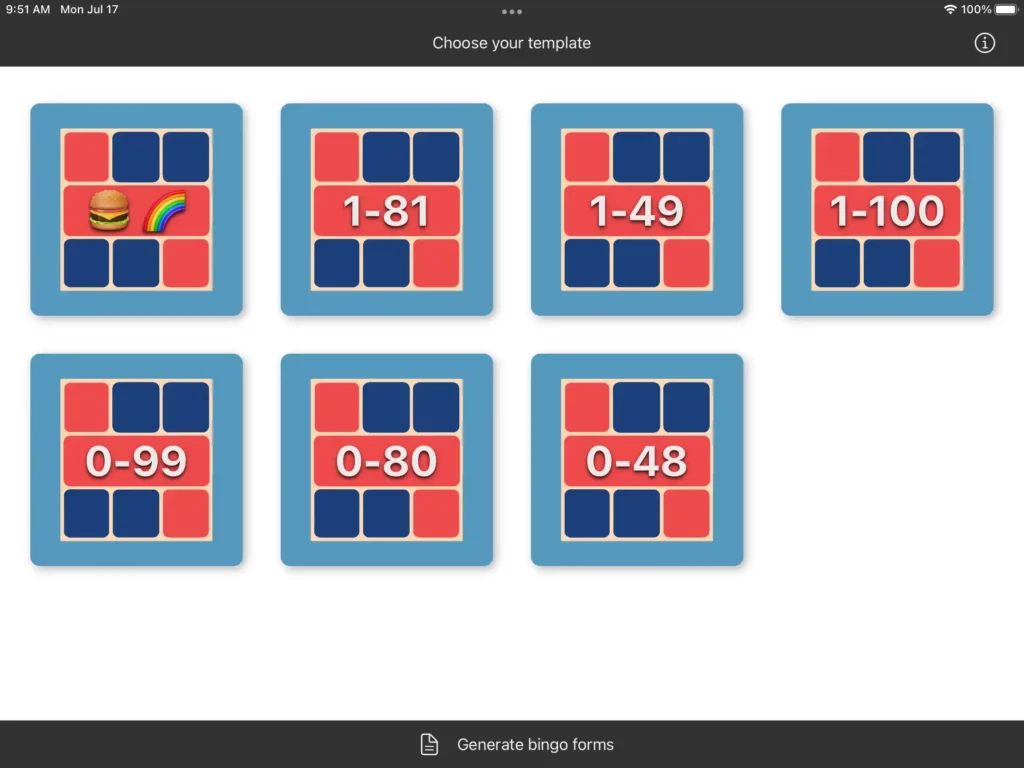
Templates
Depending on your needs, the app offers a couple of predefined templates, with a different data set.
When opening the app you can select the desired series, to correspond with the bingo forms of the participants

Handouts
For each template it is possible to generate endless random bingo handouts.
Just tap the template you want to generate handouts for and select the number of pages.
This will create a pdf file that you can export via the export icon on the upper left corner.
